What is this about? ![🤔]()
This lesson is all about mastering the art of cold email outreach for recruiters. We're diving deep into crafting compelling messages, understanding the science behind successful outreach, and leveraging tools to make your outreach game strong.
What will you learn by the end of this guide? ![🎓]()
- Craft personalized AI outreach messages with ContactOut
- Optimize your email subject lines and content for maximum impact.
- Schedule and send outreach campaigns at the right time.
- Measure the success of your outreach campaigns using key metrics.
Why is it important? ![🌟]()
- In the competitive world of recruitment, first impressions matter.
- Cold email outreach is often the first touchpoint with potential candidates.
- Doing it right can set the tone for a successful recruitment process, while getting it wrong can mean missed opportunities.
Here’s the step by step to do it ![🚀]()
1. Craft Personalized Outreach Messages.
Start with a strong, personalized introduction. Remember, personalization goes beyond just adding the candidate's name. Dive into their work, mention a project they've worked on, or a skill they possess that caught your eye.
 Tip #1
Tip #1  Use ContactOut’s AI writer to tailor your messages.
Head to ContactOut’s Chrome extension > Click On “AI Write Personalized Message” > Type Your Custom Prompt And Send Away.
Use ContactOut’s AI writer to tailor your messages.
Head to ContactOut’s Chrome extension > Click On “AI Write Personalized Message” > Type Your Custom Prompt And Send Away.
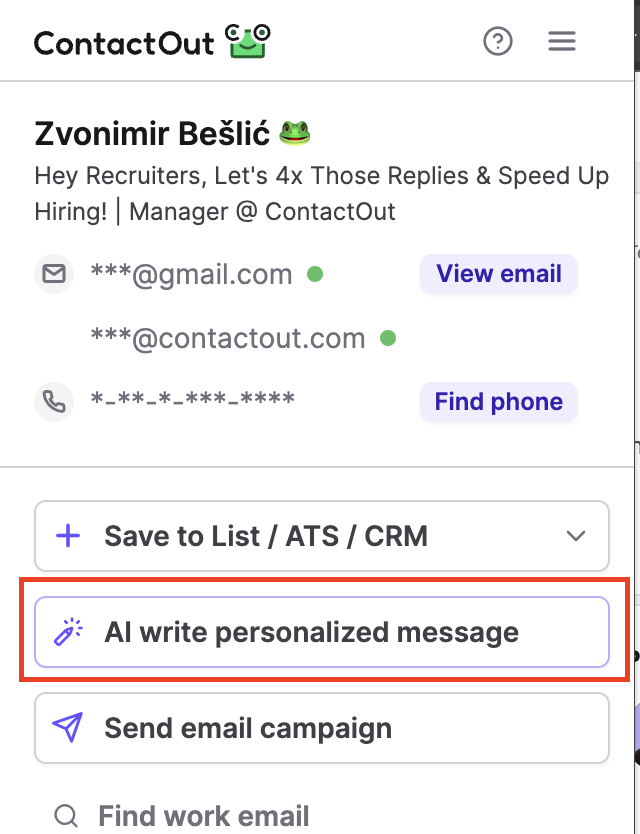
 Tip #2
Tip #2  You can also write a custom prompt in ContactOut’s dashboard and transform it into a full-blown campaign.
You can also write a custom prompt in ContactOut’s dashboard and transform it into a full-blown campaign.
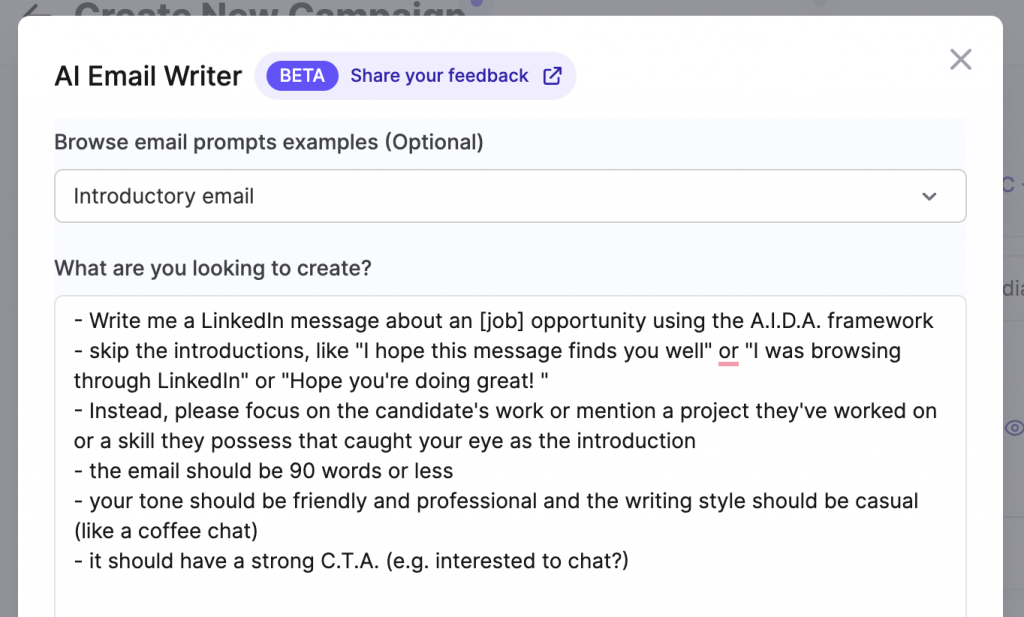
2. Do keep your messages concise.
The subject line is the first thing a recipient sees and can determine whether your email gets opened.The ideal length is between 41 and 50 characters. This length has been found to have the highest read rate.

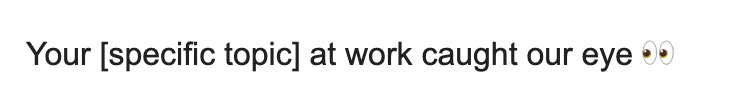
As for the email length, the sweet spot for is between 100-200 words, according to Boomerang's research. This length has shown a response rate above 50%.
3. Aim for a tone that's professional yet exudes warmth.
Think of it as having a coffee chat through text. You're reaching out for a professional reason, but that doesn't mean you can't be human about it.
Hey [Name],
Caught a glimpse of your recent work on [specific topic] – solid stuff! That's the kind of game-changing approach we're all about at [Company]. How about a chat next week? I'm thinking we dive into how you can take [skill or topic] to the next level.
Cheers,
[NAME]
 Tip
Tip  Identify commonalities (e.g. same university, same network, hobbies) in your candidate pipeline and create multiple outreach campaigns In ContactOut targeted towards those groups.
Identify commonalities (e.g. same university, same network, hobbies) in your candidate pipeline and create multiple outreach campaigns In ContactOut targeted towards those groups.

4. Scheduling Outreach Campaigns.
Sending emails between Tuesday to Thursday, especially between 10 am to 2 pm, aligns with peak productivity hours for most professionals.
Avoid Mondays and Fridays  On Mondays, inboxes are swamped with a weekend's worth of emails. On Fridays, people are winding down for the weekend.
On Mondays, inboxes are swamped with a weekend's worth of emails. On Fridays, people are winding down for the weekend.
 Tip
Tip  Head to your ContactOut dashboard > Campaign > Create New Campaign > Edit Time And Date > Add List Of Recipients > Start Campaign
Head to your ContactOut dashboard > Campaign > Create New Campaign > Edit Time And Date > Add List Of Recipients > Start Campaign
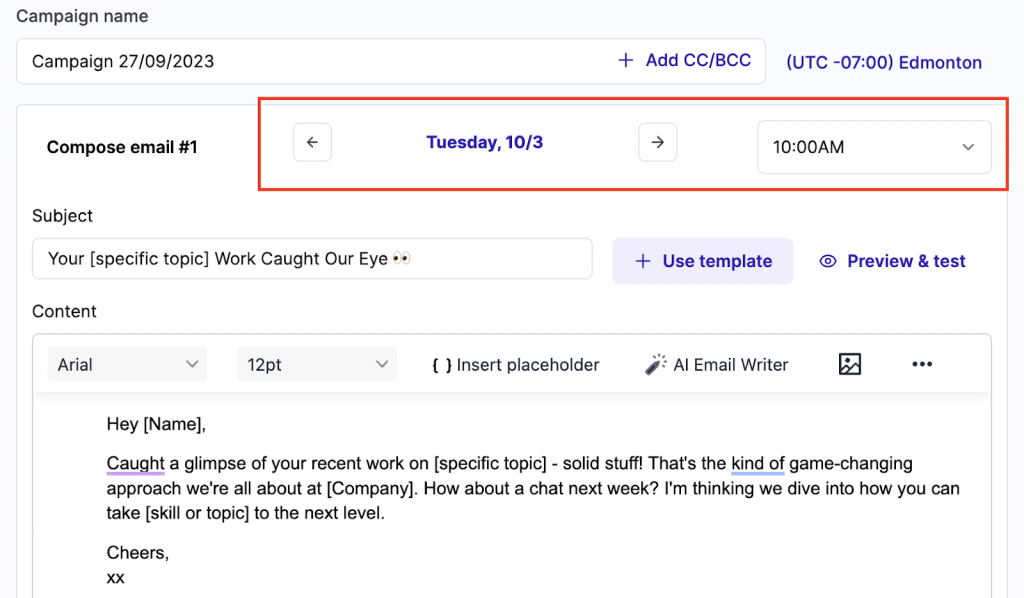
5. Sending Outreach Campaigns.
If you want to increase that response rate, dont stop at one. Create 3 to 5 touchpoints over a two-week period. Make sure to space them apart so it’s not spammy. A good rule of thumb is to wait at least 2-5 days in between touchpoints.
 Tip
Tip  Head To Your Contactout Dashboard > Campaign > Create New Campaign > Add Follow Up Email > Tick Reply In The Same Thread > Modify Time And Date > > Add List Of Recipients > Start Campaign
Head To Your Contactout Dashboard > Campaign > Create New Campaign > Add Follow Up Email > Tick Reply In The Same Thread > Modify Time And Date > > Add List Of Recipients > Start Campaign
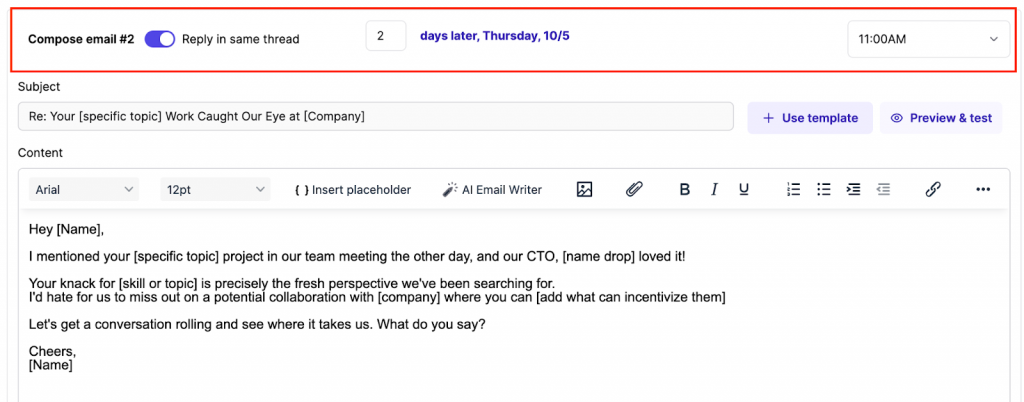
Next Steps ![🚀]() :
:
Regularly review your outreach metrics, such as response and conversion rates, to assess the effectiveness of your strategies and make necessary adjustments.
- Email Open Rate: The first hurdle. If they're not opening your email, consider revisiting your subject line or the timing of your email.
- Reply Rate: This metric speaks volumes about your email's content. A low reply rate might indicate
- A/B Testing Results: A/B testing, also known as split testing, allows you to compare two versions of an email to determine which one performs better. By testing elements like subject lines, email content, or CTAs, you can refine your approach based on real data
 Tip:
Tip:  You can track your email stats at the ContactOut campaign dashboard
You can track your email stats at the ContactOut campaign dashboard
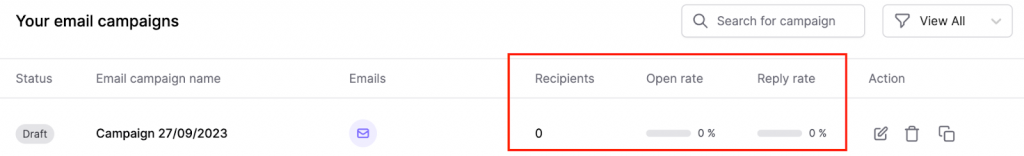
⬅ Back to Recruitment Mastery Hub
The post ContactOut’s Definitive Guide to AI Email Outreach for Recruiters first appeared on ContactOut Knowledge Hub.
The post ContactOut’s Definitive Guide to AI Email Outreach for Recruiters appeared first on ContactOut Knowledge Hub.



